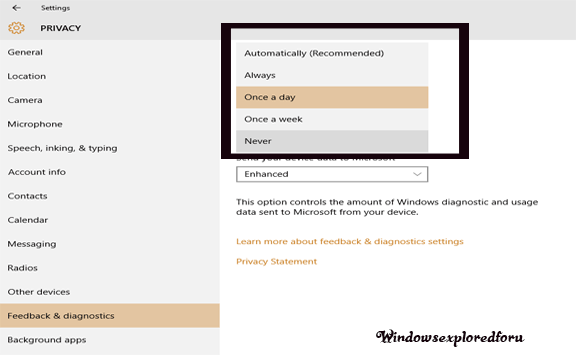Hello and Welcome to Our Blog,In this Tutorial lets see how to turn on or off Feedback
frequency in Windows 10.
What is Feedback Frequency ???
Feedback frequency is an Option in Windows 10,from Which Microsoft Asks Users
Feedback about this Windows 10. This Feedback Frequency Will be Used by Microsoft for
Further improving their Products and Making them to Serve as More...So in this Tutorial lets
See how to turn on and Off this Setting in Windows 10.
How to do it???
Turning on and Off this Setting is an Easy Process,All you need to do is My friend is to just
follow the Steps below...
Step 1 : Login to your Windows 10 PC.
Step 2 : Open Settings.
[See : How to Open Settings]
Step 3 : Click on Privacy.
Step 4 : A new Window Will Open With General as First Option,Click on Feedback &
diagonistics Which Will be on left pane.
To Turn on :
To Turn off :
That's it...
frequency in Windows 10.
What is Feedback Frequency ???
Feedback frequency is an Option in Windows 10,from Which Microsoft Asks Users
Feedback about this Windows 10. This Feedback Frequency Will be Used by Microsoft for
Further improving their Products and Making them to Serve as More...So in this Tutorial lets
See how to turn on and Off this Setting in Windows 10.
How to do it???
Turning on and Off this Setting is an Easy Process,All you need to do is My friend is to just
follow the Steps below...
Step 1 : Login to your Windows 10 PC.
Step 2 : Open Settings.
[See : How to Open Settings]
Step 3 : Click on Privacy.
Step 4 : A new Window Will Open With General as First Option,Click on Feedback &
diagonistics Which Will be on left pane.
To Turn on :
- Follow Steps 1 to 4.
- Click under Windows Will Ask My Feedback Which Will be Under Feedback Frequeny on right Pane.
- Select and Change Automatic to Once in A Day or other (except never).
To Turn off :
- Follow Steps 1 to 4 .
- Click under Windows Will Ask My Feedback Which Will be Under Feedback Frequeny on right Pane.
- Change Automatic or Anything in it to Never.
That's it...