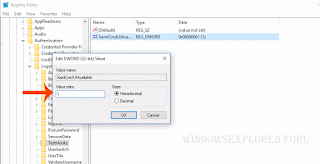When we update our system to latest build of Windows 10 we see lot of improvements in the User
Interface (UI),Some gets more improved but some are spoiled than that was one before.
One of such things some of our friends said about was,they hate the new UI of the Windows 10..
So,i decided to check where it resides and how to change it,and found an way with the help of
registry tweak.
If you are searching for how to get back the old User account Control then here is your guide..
Follow the steps below..
Interface (UI),Some gets more improved but some are spoiled than that was one before.
One of such things some of our friends said about was,they hate the new UI of the Windows 10..
So,i decided to check where it resides and how to change it,and found an way with the help of
registry tweak.
If you are searching for how to get back the old User account Control then here is your guide..
Follow the steps below..
1) Press Windows + R Keys.
2) Type regedit
3) Hit enter.
[Video tutorial]
4) Navigate to following Key..
HKEY_LOCAL_USER\SOFTWARE\Microsoft\Windows\CurrentVersion\Authentication\LogonUI\TestHooks
5) On your right pane,you can see "XamlCredUIAvailable" double click/single click on it..
6) It will Open a popup on that under the value data field,there will be the number 1.
7) delete that and type 0
8) Click OK
9) Close the window
That's it..
Now,whenever you run something that needs administrative privileges you will see the old UAC popup..
5) On your right pane,you can see "XamlCredUIAvailable" double click/single click on it..
6) It will Open a popup on that under the value data field,there will be the number 1.
7) delete that and type 0
8) Click OK
9) Close the window
That's it..
Now,whenever you run something that needs administrative privileges you will see the old UAC popup..