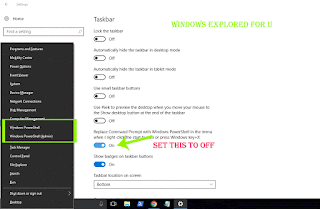Windows 10 Creators Update had some new changes, it seems like they are gonna replace the legacy
Command prompt with powershell in Creators Update of Windows 10.
In the insider builds which Microsoft releases/tests the new features,we had seen a different
thing,its the new arrival of Powershell in Windows + X menu in place of our Command Prompt and
it looks like it is gonna be the one in the Windows 10 Creators Update too..
Powershell will be the love to go feature because it has every cmdlets which help you in taking very
much advantage of your PC.
But,if you are the one who likes cmd a lot then powershell,then here is an guide to get back the
Command prompt in Windows 10 Creators Update..
Do you need any additional software??
No,just follow the below steps..
1) Press Windows + I keys,which will Open settings
2) Go to Personalization.
3) It will open a new window with Options like Background,colors,Lock screen,Themes ,etc..
On that select Taskbar(will be on left pane).
4) Now,on your right pane,Find the Option "Replace Command Prompt with Windows Powershell in the menu when i right click the start button or press windows Key + X..
5) tap/click left side of that option.
That's it..
Now,visit your Windows + X menu you can see get your favorite menu being there..
Command prompt with powershell in Creators Update of Windows 10.
In the insider builds which Microsoft releases/tests the new features,we had seen a different
thing,its the new arrival of Powershell in Windows + X menu in place of our Command Prompt and
it looks like it is gonna be the one in the Windows 10 Creators Update too..
Powershell will be the love to go feature because it has every cmdlets which help you in taking very
much advantage of your PC.
But,if you are the one who likes cmd a lot then powershell,then here is an guide to get back the
Command prompt in Windows 10 Creators Update..
Do you need any additional software??
[Video]
No,just follow the below steps..
1) Press Windows + I keys,which will Open settings
2) Go to Personalization.
3) It will open a new window with Options like Background,colors,Lock screen,Themes ,etc..
On that select Taskbar(will be on left pane).
4) Now,on your right pane,Find the Option "Replace Command Prompt with Windows Powershell in the menu when i right click the start button or press windows Key + X..
[Click on the image to view full size]
5) tap/click left side of that option.
That's it..
Now,visit your Windows + X menu you can see get your favorite menu being there..